Display Screen Equipment Risk Assessment
Introduction
This Assessment should be completed in conjunction with the Council’s Home Working Policy. It may be appropriate to complete a Home Working risk assessment form at the same time.
|
Name of User:
|
Guidance Notes
To be read in conjunction with the illustration overleaf.
1. The overall environment should have adequate illumination with no reflection or glare on screen. There should be no bright distracting lights in the users’ field of vision. The temperature and humidity should be comfortable.
2. The screen should be adjustable in tilt, swivel and preferably height. It should have brightness and contrast adjustment. The characters should be stable (no flicker) and sharp.
3. The desk must be adequate in size to accommodate components of the work-station without clutter. It should have sufficient height to allow for unhindered knee space. It should have matt (non-reflective) surface.
4. The copy stand (if used) should be positioned at the same height and distance as screen.
5. The keyboard should have a flat profile, but be adjustable, tilt and should have a non-reflective surface. Rest your fingers lightly on the buttons and do not press them hard. A gel wrist rest is recommended.
The mouse should be kept close to the body and within easy reach so that it can be used with the wrist straight. Sit upright and close to the desk so that the arm used to operate the mouse is not stretched and kept in a locked position. Support your forearm on the desk with the elbow bent and do not grip the mouse too tightly. People who are left-handed should consider using the appropriate software to convert the mouse for left hand use. A gel wrist rest built into the mouse mat is recommended.
6. Your feet should be flat on the ground or on a foot-rest
7. Your head should be balanced, with chin up and no strain on the neck muscles.
8. Your eyes should look down at the screen with an angle of about 15 from the horizontal. Your eyesight should be tested and corrected if necessary for the viewing distance of the screen and copy.
9. Your shoulders should be in a comfortable position – relaxed and not hunched.
10. Your upper arm should be positioned vertically with the elbow at right angles.
11. Your wrist should be straight when typing and supported during breaks.
12. The chair back should be adjustable in height and tilt so that the curvature of your lower back is supported. Full length back rests can also provide support to the upper back and head.
13. Sit well back in the chair so that the back rest supports your lower back. Pull the chair forward to find the right keyboard position – do not sit on the edge of the chair. Your hips should be at right angles.
14. The chair seat should be adjustable in height to find the correct position for your forearms. If this causes your feet to be off the floor - use a foot-rest.
15. The chair base should be stable – ideally with castors.
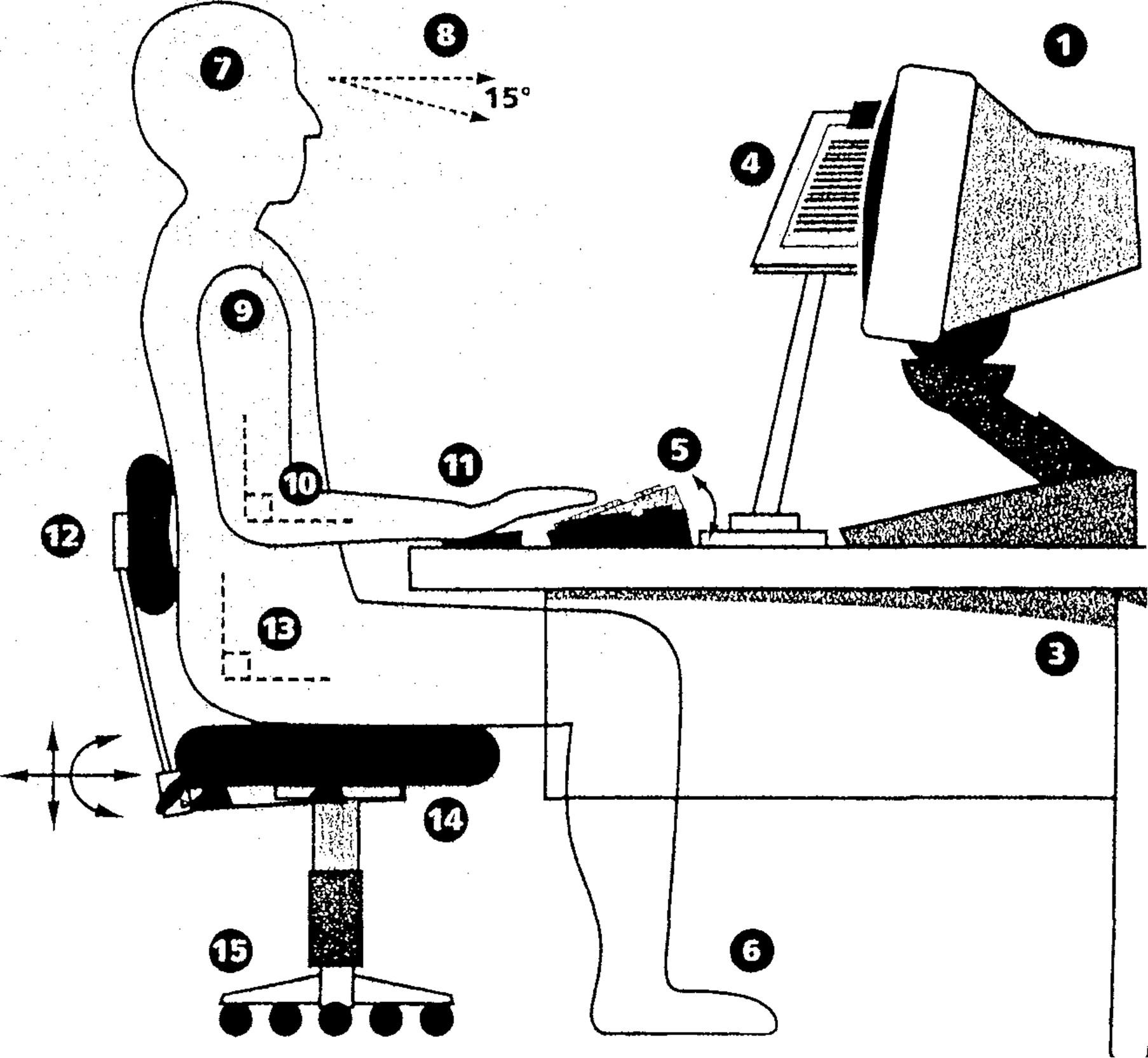
Risk assessment form – tick as appropriate |
|||
Job tasks |
Yes |
No |
N/A |
|
|
|
|
|
|
|
|
|
|
|
|
|
If Yes, has action been taken to eliminate any problems experienced? |
|
|
|
|
|
|
|
|
|
|
|
|
|
|
|
|
|
|
|
|
|
|
|
|
|
|
|
|
|
|
|
|
|
|
|
|
If Yes, has action been taken to eliminate any problems experienced? |
|
|
|
Equipment |
|
|
|
|
|
|
|
|
|
|
|
|
|
|
|
|
|
|
|
|
|
|
|
|
|
|
|
|
|
|
|
|
|
|
|
|
|
|
|
Workstation |
|
|
|
|
|
|
|
|
|
|
|
|
|
|
|
|
|
|
|
|
|
|
|
|
|
|
|
|
|
|
|
Environment |
|
|
|
|
|
|
|
|
|
|
|
|
|
|
|
|
|
|
|
|
If Yes, has action been taken to address this issue? |
|
|
|
Control Measures |
|
|
|
|
|
|
|
|
|
|
|
|
|
|
|
|
|
|
|
|
|
|
|
|
|
|
|
|
|
|
|
Adjustment Record:
Overall assessmentList all the tasks that could result in strain or injury and mark them High, Medium or Low risk.
Date of assessment:
Assessment completed by:
Reviewed by Chair/HR Chair*:
Review date:
*delete as applicable
|
Date of document: November 2023
Approving committee: HR Committee
Date of committee meeting: 14th November 2023
Policy version reference: V1141123
Supersedes: N/A
Policy effective from: 27th November 2023
Date for next review: November 2024